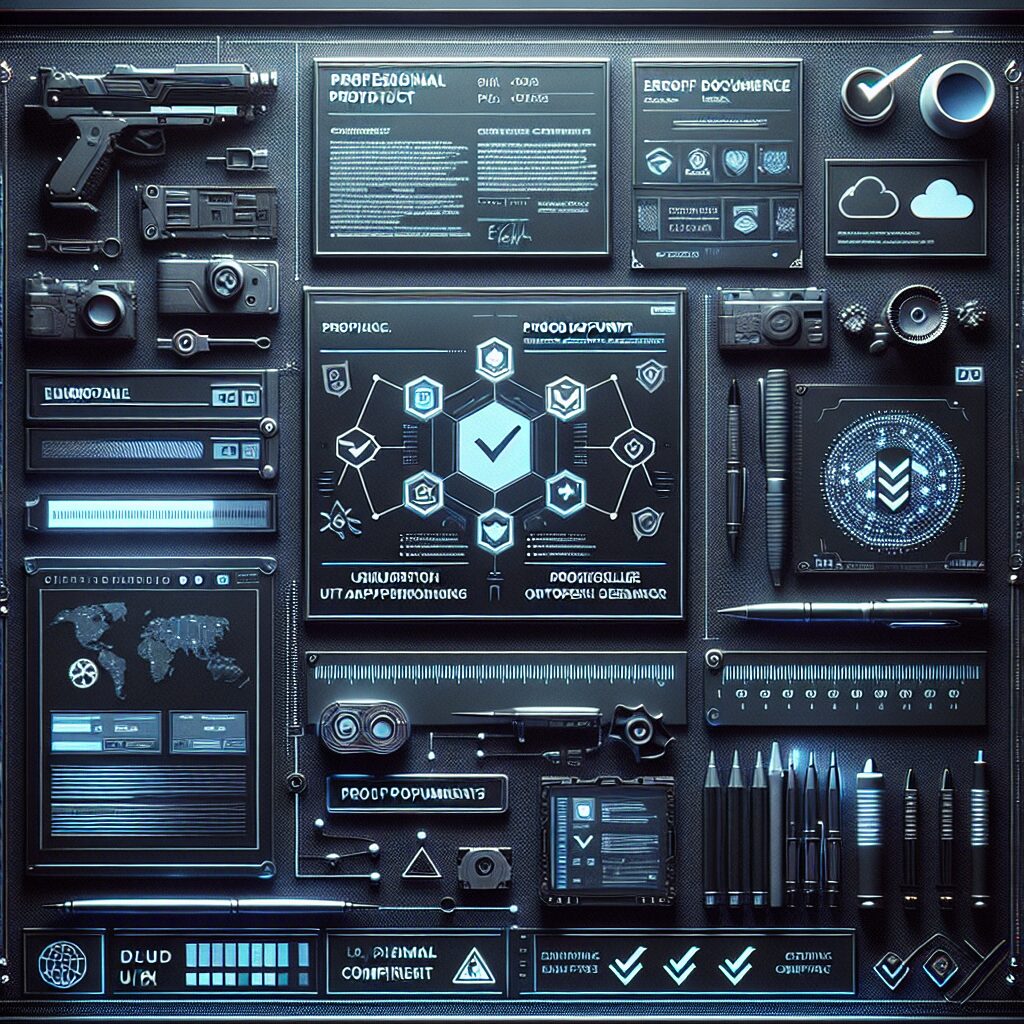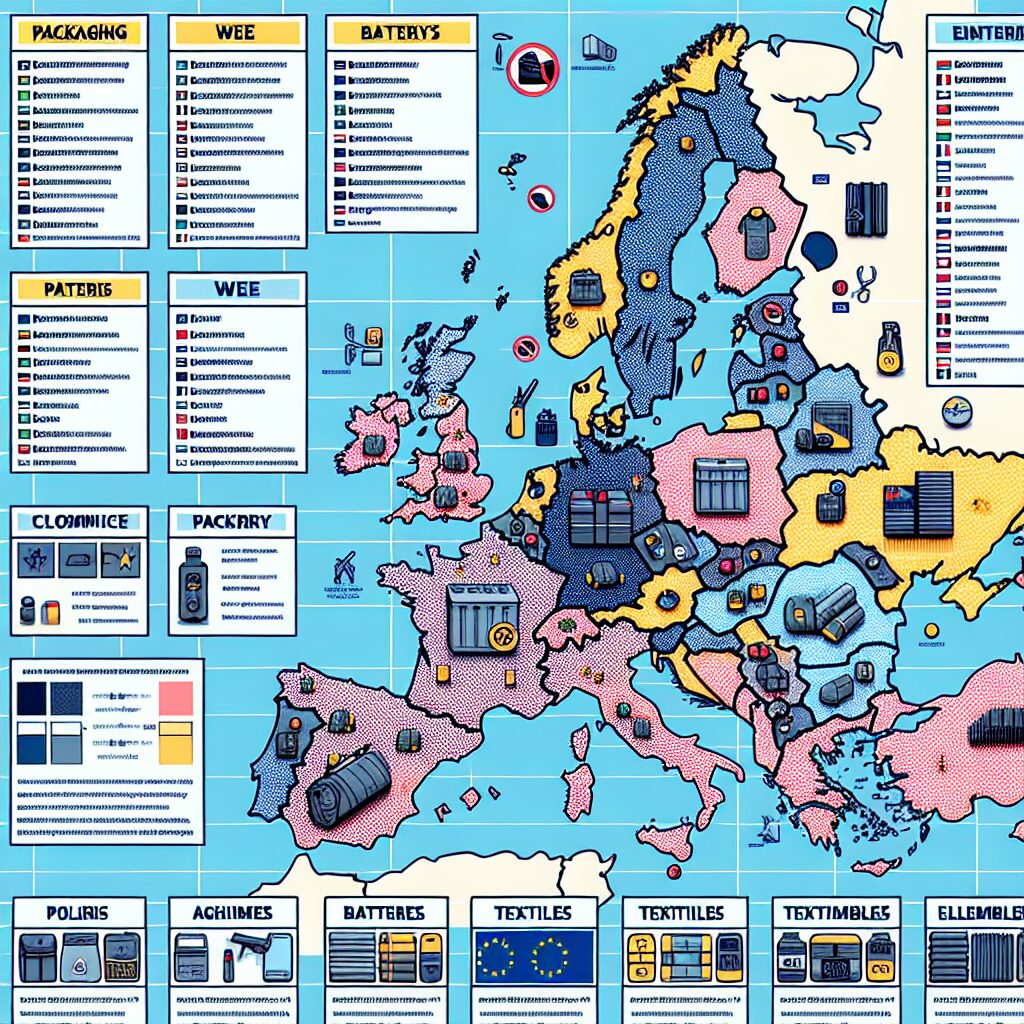About eldris
epr.eldris.ai leads the EPR sector, in fast, automated, AI Agent EU Complaince. LUCID Packaging, WEEE, and Battery Compliance for Brands, E-Commerce and Service based businesses expanding into the EU.
In This Article
- Utilise SKU grouping and classification logic to streamline mapping.
- Leverage automation to reduce manual upload errors and save time.
- Monitor regulatory updates to ensure continued legal alignment.
- Adopt naming conventions and file formats that meet Amazon’s validation rules.
- Schedule updates quarterly or monthly to keep EPR documents current.
- Invest in platforms like Eldris.ai to gain seamless, end-to-end compliance support.
Understanding Amazon EPR Compliance Requirements
Why EPR Matters for EU Marketplaces
The European Union’s Extended Producer Responsibility (EPR) directive places the onus on producers and importers to manage the lifecycle impact of their products. For businesses selling on Amazon, mastering Amazon EPR uploads is more than a procedural necessity—it’s a legal and operational imperative. These uploads form the backbone of compliant operations in countries like Germany and France, which have specific EPR registration and reporting requirements for categories such as packaging, electrical and electronic equipment (EEE), and batteries.
Failure to properly submit EPR documentation and associated proofs can lead to serious penalties. Amazon is increasingly enforcing strict compliance by delisting non-conforming SKUs and suspending seller accounts. Consequently, a meticulous understanding of both regulatory frameworks and the technical aspects of submitting accurate EPR proofs through Amazon Seller Central is vital to maintaining uninterrupted business operations.
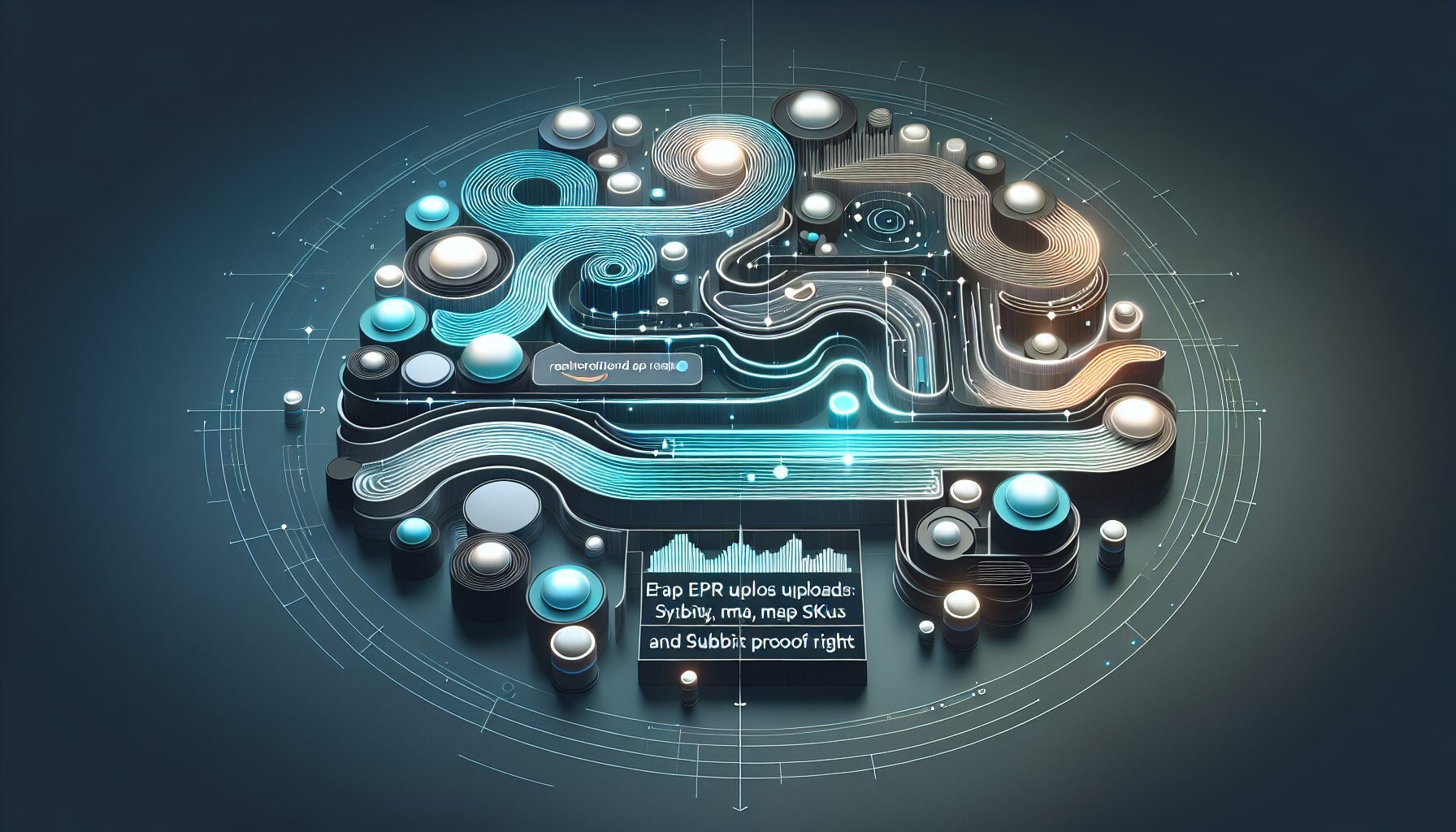
Mapping SKUs Effectively Within Seller Central
Compliance Workflow from SKU to EPR Proof
Before diving into Amazon EPR uploads, it’s essential to understand how SKUs are mapped to EPR categories. SKUs, or Stock Keeping Units, are proprietary identifiers used in Seller Central to designate individual products. Each of these products must be assessed for its EPR requirement based on the nature of the item—whether it involves packaging, contains electrical components, or uses batteries.
Amazon provides specific category guidance that ties an SKU to an EPR category. Once assigned, sellers must produce valid registration numbers from local Producer Responsibility Organisations (PROs) and submit verification documents. To streamline the process, sellers should consolidate products by type, group similar SKUs, and prepare bulk upload templates, thus reducing manual errors and ensuring proper correlation between SKUs and compliance documents.
“Accurate SKU mapping not only prevents fines and listing removals but also fosters operational trust between Amazon and compliant sellers.”
Tools to Automate Amazon EPR Uploads
Manually handling Amazon EPR uploads can be time-consuming and error-prone, especially for sellers managing extensive inventories. Fortunately, several automated tools are now available—both within and outside of Seller Central—that streamline the submission process. Amazon’s own compliance dashboard provides downloadable templates for packaging, WEEE, and batteries, along with upload fields for verification documents.
Third-party services such as Eldris.ai offer even further automation by integrating regulatory databases, SKU-matching algorithms, and template generators. These platforms also monitor deadlines and send proactive reminders, reducing the risk of missed submissions. Some tools even flag anomalies in SKU mappings, shielding sellers from potential compliance lapses before Amazon flags them.
Moreover, automation tools support version control, meaning sellers can easily backtrack or audit submission history—a valuable asset during regulatory inspections or Amazon enforcement reviews.
Common Errors in SKU Mapping and How to Avoid Them
Incorrect SKU mapping is one of the leading causes of failed Amazon EPR uploads. The most common errors stem from:
- Incorrect or invalid PRO registration numbers
- Mismatched product categories due to vague or incomplete SKU descriptors
- Inconsistencies between the uploaded invoice files and product listings
- Using incorrect file naming conventions, which leads Amazon’s compliance engine to reject the documentation
To avoid these pitfalls, sellers should implement SKU standardisation protocols. This includes using consistent naming conventions, regularly auditing SKU data, and employing spreadsheet validation tools before uploading. Cross-reference product details against Amazon’s classification schemes to ensure alignment. Finally, schedule periodic internal audits to retrain your compliance staff on best practices.
Using Eldris.ai for Seamless EPR Submissions
Eldris.ai simplifies Amazon EPR uploads by offering an AI-driven platform that auto-detects EPR categories and proposes the correct loadout format for each product line. After linking your Seller Central account, Eldris uses data extraction and SKU clustering to classify your products accurately. It then populates the correct EPR registries, even accommodating multi-country compliance formats.
Furthermore, Eldris.ai enables real-time tracking of upload status and queues. If a file is out-of-spec—either by size, title format, or document quality—the system alerts you and suggests corrections. It’s a game-changer for sellers struggling with high error rates in manual submissions. More importantly, it serves as a critical compliance partner by logging each upload and associating them with version histories, timestamps and SKU inventories over time.
For a detailed walkthrough of how Eldris.ai revolutionises document automation, see Learn more about Amazon & EU Marketplace EPR Compliance.
Preparing Documentation: File Types and Naming Conventions
A crucial yet frequently overlooked aspect of Amazon EPR uploads is adhering to file format standards and naming conventions. Amazon typically requests PDFs for registration confirmation documents, XLSX for SKU mappings, and occasionally JPEG or PNG for packaging labels when required. Each file must follow strict naming conventions that reference the Amazon seller ID, country code, EPR category identifier, and the invoice or reporting period.
For instance, a filename like DE_sellerID_packaging_Q2-2024.pdf ensures Amazon’s servers correctly log and associate the file to your Seller Central account and reporting timeframe. Misnaming files, or uploading incompatible formats, often results in non-processing or rejections that delay compliance validation. Therefore, it is advisable to maintain a controlled document library, with pre-approved templates and naming structures embedded into your workflow tools.
Sellers may also find Official Amazon EPR upload guidance useful, providing a comprehensive table of all valid file naming protocols for Amazon Germany and France.
Synchronising Inventory Reports and EPR Proof
Synchronisation between your inventory report and EPR documentation is vital in establishing compliance credibility. Amazon frequently cross-references sales reports against submitted EPR declarations. Discrepancies—especially when sales volumes exceed declared units—can raise red flags, triggering manual reviews and potential penalties.
Best practice involves exporting monthly Seller Central inventory and shipment logs, aligning them with EPR categorisation for each listed product. Tools like Eldris, mentioned earlier, enable this synchronisation through built-in logic that reconciles item volumes with declared packaging weight, product category and registered PRO deposits. The result is a unified upload pack that minimises scrutiny while maximising processing success rate.
For advanced sellers, APIs can be employed to pull real-time stock and reconcile automatically with EPR forms, reducing manual intervention altogether and eliminating latency between report submission and acceptance.
Applying Automation for Large Catalogues
When dealing with extensive inventories—hundreds or thousands of SKUs—manual processes crumble under pressure. Large catalogue sellers need to automate SKU tagging, batching, documentation generation, and upload scheduling to maintain sanity and compliance synchrony.
One method is to group SKUs into logical taxonomy buckets—such as “small electronics” or “recyclables”—and apply bulk EPR rules uniformly. These rules are then embedded within spreadsheet macros or third-party solutions like Eldris.ai. Especially effective is the use of ETL (Extract, Transform, Load) pipelines that pull data from the seller’s ERP or database, match EPR categories, generate formatted documents, and then perform timed uploads to Amazon’s compliance portal.
The scale and automation attainable here are transformative. Sellers no longer need to wrangle spreadsheets manually; instead, they can focus on periodic reviews and exception handling—essential tasks that preserve time and profitability.
Maintaining Compliance Through Regulatory Updates
Regulatory shifts within EU legislation are continuous. Germany’s VerpackG and France’s AGEC laws are regularly amended. It is therefore crucial that sellers remain up-to-date with any updates that impact their Amazon EPR uploads. Examples include newly added product categories, weight bracket changes, or updated format requirements on proofs.
Monitoring these changes can be streamlined by subscribing to updates from national PROs and Amazon seller newsletters. Sellers should integrate this monitoring into internal compliance calendars and assign a dedicated regulatory officer or service provider to handle the interpretation and application of modifications. Using tools that offer dynamic compliance adaptations based on recent legislation ensures the business remains agile and avoids last-minute submissions.
Helpful updates are frequently available at Read a related article, which maintains a real-time compliance portal tailored to Amazon sellers in Europe.
How Often Should You Update EPR Documentation?
At a minimum, Amazon EPR uploads should be updated quarterly—matching the cadence of Amazon compliance reviews. However, many PROs and country regulators request monthly or bi-monthly reporting, depending on the product category and sales volume.
It is strongly recommended to maintain a standing submission schedule: once monthly for high-frequency sellers and quarterly for occasional or seasonal vendors. Additionally, any new product launch requires instant EPR classification and documentation filing. Amazon mandates that newly listed SKUs must have proof of registration within 30 days of activation—failure to meet this results in immediate delisting.
Consider integrating cloud-based storage for all past submissions to aid with traceability and audit frameworks, especially useful during random compliance reviews or enforcement action from Amazon or regulatory agencies.
Conclusion and Key Takeaways for Amazon Sellers
In an era where regulatory compliance defines your operational legitimacy, mastering Amazon EPR uploads is no longer just a technical hurdle—it’s a strategic necessity. From mapping SKUs to valid EPR categories and avoiding submission pitfalls, to using pioneering automation platforms like Eldris.ai, the tools and knowledge are available for sellers to stay several steps ahead.
Establishing a predictable, auditable, and synchronised compliance pipeline ensures not only ongoing access to the EU marketplace but also builds deeper trust with Amazon itself. In the face of ever-evolving regulations, your EPR compliance may well define your competitive edge.
Great guide on amazon-epr-uploads-mapping-skus-proof – Community Feedback
How do I correctly map SKUs to EPR proof for Amazon uploads?
To map SKUs correctly to EPR proof, match each product SKU to its respective compliance document or producer registration. Upload the required files within Seller Central, ensuring each SKU is traceable to the submitted EPR report, following Amazon’s upload specifications.
What happens if my SKU mapping is incorrect on Amazon EPR uploads?
Incorrect SKU mapping can lead to compliance rejections or even account suspension. Always double-check that each SKU is linked to the correct EPR proof, and use automated tools where available to reduce manual errors and streamline the process.
Are there tools for automating SKU mapping for EPR on Amazon?
Yes, specialist compliance solutions and marketplace tools like those from Eldris.ai can automate SKU mapping and EPR report uploads, significantly reducing manual effort, minimising errors, and helping to maintain accurate compliance documentation.