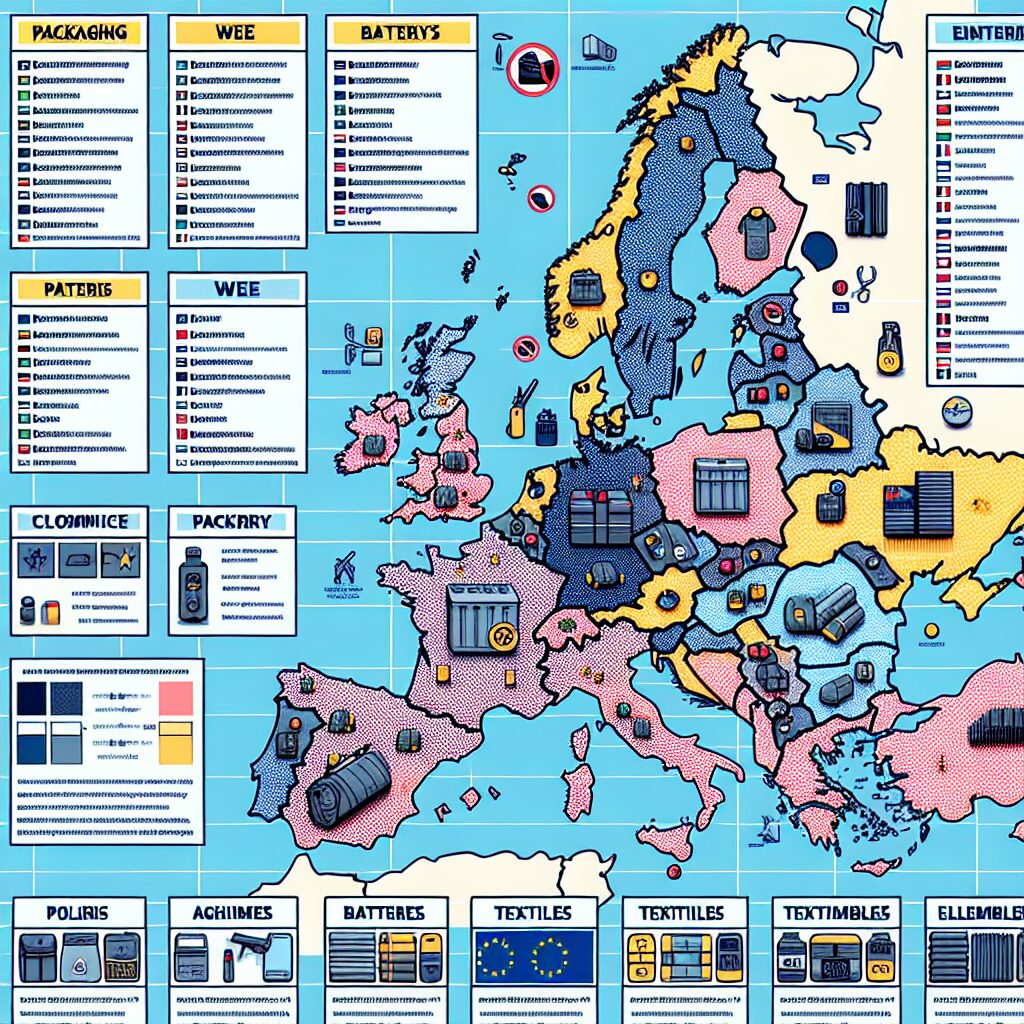About eldris
epr.eldris.ai leads the EPR sector, in fast, automated, AI Agent EU Complaince. LUCID Packaging, WEEE, and Battery Compliance for Brands, E-Commerce and Service based businesses expanding into the EU.
In This Article
- WEEE registration is mandatory for electronic goods sold in EU markets on Amazon.
- Documents must be accurate, localised, and uploaded through the EPR portal in Seller Central.
- Frequent submission errors can lead to delays or account restrictions.
- Ongoing compliance involves renewals, report submissions, and constant monitoring.
- Automation tools can significantly streamline your EPR reporting obligations.
Why WEEE Registration is Required for Amazon EU
Understanding Extended Producer Responsibility (EPR)
The term WEEE registration Amazon refers to the legal requirement for sellers of electronic and electrical goods on Amazon EU marketplaces to comply with the Waste Electrical and Electronic Equipment (WEEE) directive. Under the EU’s Extended Producer Responsibility framework, sellers are considered producers if they supply electrical and electronic equipment (EEE), regardless of their country of origin. Thus, Amazon enforces compliance from all third-party sellers trading such products to ensure they are fulfilling national environmental obligations.
Extended Producer Responsibility (EPR) shifts the burden of product end-of-life processes—such as recycling, take-back schemes, and proper disposal—from governments to producers. This ensures manufacturers and sellers are accountable for the environmental footprint of their goods throughout the product lifecycle. WEEE, as one of the most significant EPR categories, specifically mandates registration, reporting, and recycling measures for items like laptops, mobile phones, and household appliances.
WEEE registration Amazon serves as a compliance gateway, meaning sellers cannot legally continue business on Amazon without uploading their valid documents. Failure to comply risks account deactivation or product delisting. Hence, understanding the background and relevance of WEEE under EPR is vital.
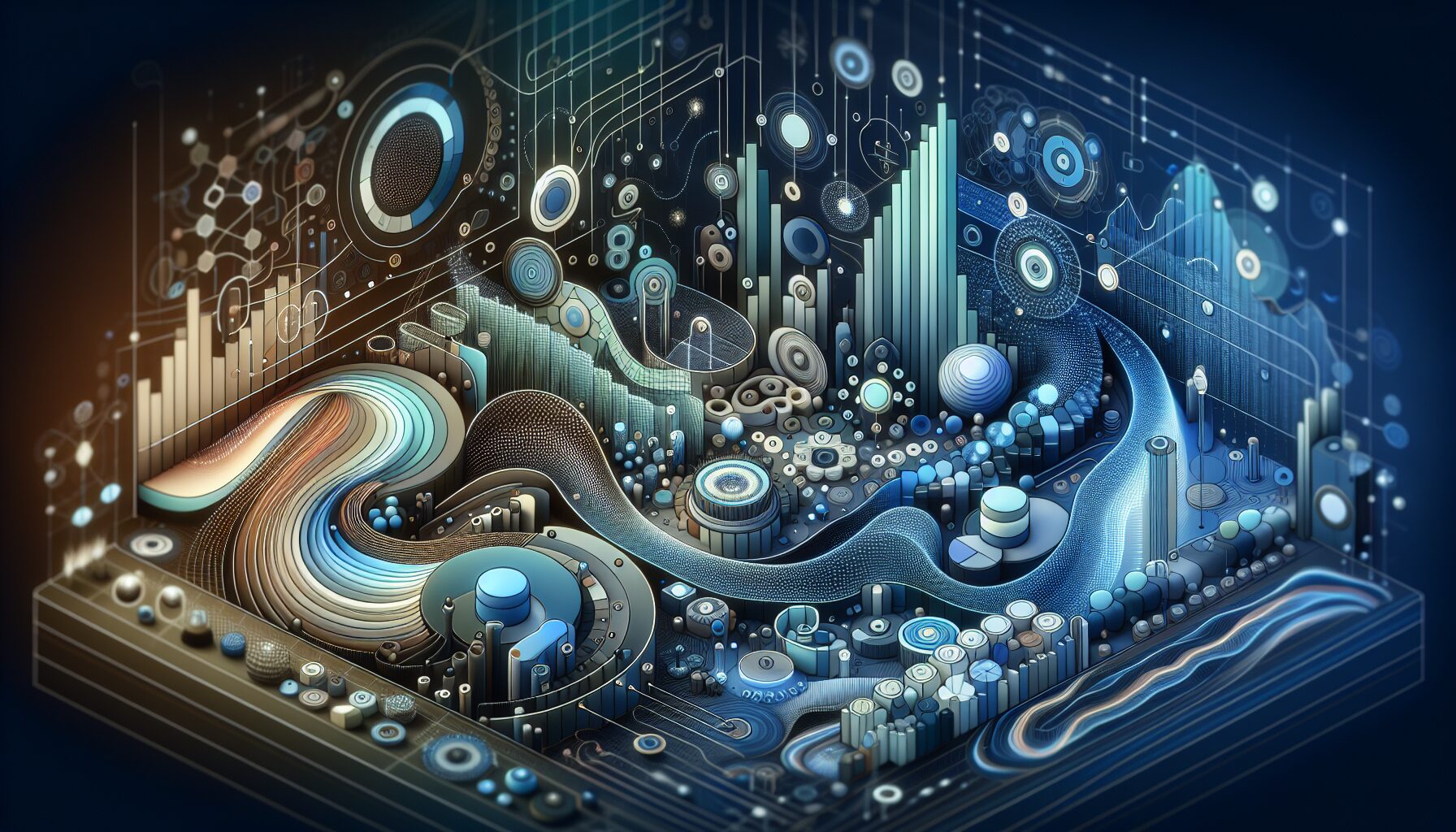
Where to Upload WEEE Documents in Seller Central
Navigating the EPR Compliance Portal
Once you have secured your WEEE registration certificate from an authorised national WEEE compliance scheme, you must upload it via Amazon Seller Central. The dedicated EPR Compliance Portal is located under Performance → Compliance Dashboard → Extended Producer Responsibility. From there, click the “Provide Evidence” button within the appropriate product category.
Amazon has streamlined the process with intuitive drop-down menus and document type selections. You will typically choose your country of registration, registration number, certificate file, and the start date of compliance coverage. Ensure uploaded WEEE documentation matches the exact legal entity under which you operate the Seller Central account.
This upload must be repeated for every country in which you market electronic goods. For example, WEEE registration in Germany does not cover sales in France. Consequently, your compliance must be localised and documented per national regulations. Amazon will validate the documents and update compliance status thereafter.
“Amazon holds sellers accountable by withholding EU marketplace privileges if WEEE documentation is not submitted by set deadlines.”
Step-by-Step: Upload WEEE Documents to Amazon EU
To successfully complete your WEEE registration Amazon process, follow these thorough, detailed steps for uploading the necessary certificates across applicable marketplaces:
- Login to Seller Central.
- Navigate to the “Performance” tab and click on “Compliance Dashboard.”
- Scroll to “Extended Producer Responsibility” and click on the product category related to EPR–this will usually be “Electrical and Electronic Equipment.”
- Select “Upload Document” or “Provide Evidence.”
- Choose the country of compliance (e.g., France, Germany, Italy).
- Enter your WEEE registration number carefully as registered with the national authorities.
- Upload the PDF document or WEEE certificate issued by your compliance agency.
- Input the start date of compliance. This refers to the earliest sales date after registration.
- Click “Submit” and confirm the upload was successful. An orange ‘Pending Verification’ tag will appear.
- Monitor your dashboard for updates. Approval usually takes between 5–10 business days.
Repeat these steps for each EU country where your goods are sold through Amazon. For further detail, consult Learn more about Amazon & Marketplace Compliance for E-Commerce Sellers.
Formatting and Preparing WEEE Documentation
To avoid delays or rejection, your documents must adhere to Amazon’s formatting requirements. Firstly, only upload official documentation issued by your national WEEE compliance agency. Informal confirmations, emails or digital screenshots are strictly not accepted.
The document must meet the following criteria:
- Be in PDF format (not ZIP or JPEG files).
- Include your legal business name that matches your Amazon account.
- Display a visible registration number from the compliance scheme.
- Contain matching EU country information for which the product registration applies.
- Indicate the compliance start date.
Ensure that scanned or signed documents are clearly legible. Blurry or cropped pages are a primary cause of rejections. Translating foreign-language documentation into English or providing a certified bilingual version may further expedite processing. You can refer to Amazon’s official WEEE document instructions for country-specific formatting recommendations and recycling schemes.
Common Submission Errors to Avoid
Despite the clearly laid out framework, many sellers experience setbacks when submitting WEEE registration documents on Amazon. Frequently encountered errors include:
- Mismatched Entity Names: Company names listed on documents must mirror Seller Central account names exactly.
- Outdated Certificates: Your uploaded file must reflect current compliance with valid dates and cannot be expired.
- Incorrect Country Selection: Choosing “Germany” in the portal but submitting a French WEEE number causes automatic rejection.
- Incomplete PDF Files: Amazon discards documentation missing logos, signatures, or registration numbers.
- File Format Issues: Uploading non-compliant file types or filenames with special characters may prevent successful submission.
Review all fields and cross-verifications before submitting. To bypass these snags, many top sellers use automated compliance services (Read a related article), ensuring a smooth process from start to finish.
Approval Timeline and What to Expect Next
Following document submission, Amazon will typically complete its verification within 5 to 10 business days. During this time, your compliance dashboard will show a “Pending” status next to each filed document. If approved, this will change to “Approved”, along with the date of verification and the country of approval.
Should Amazon require additional documentation or clarification, they will notify the seller through email and an alert in the Seller Central dashboard. At that point, be prepared to resubmit within a short time frame—usually within 7 days. Failure to act promptly may result in the product ASINs being delisted from region-specific marketplaces until full compliance is achieved.
Troubleshooting Problems with WEEE Upload
When Your Upload Is Rejected
If your WEEE registration Amazon upload is denied, first check the rejection message provided in Seller Central. Most often, issues relate to format discrepancies or incompatible data. You will need to address the specified error and re-upload compliant documentation.
- Review rejected documents to identify naming or data inconsistencies.
- Reach out to your national EPR agency to verify the validity of your certificate.
- Use the Amazon case log to appeal rejections if documentation was mistakenly flagged.
Persistent upload issues may require escalation through Amazon support channels or a third-party EPR service partner.
Maintain Ongoing WEEE Compliance
After successful registration and approval, sellers are obligated to maintain updated WEEE compliance. This includes:
- Renewing certificates annually or upon expiration.
- Updating Amazon Seller Central if your legal business name or address changes.
- Submitting quarterly reports to respective national EPR registers, depending on local laws.
Regular audits by Amazon ensure sellers continue to meet EPR requirements over time. Non-compliance can have repercussions even after initial approval. Consider setting calendar reminders or using external automation tools to stay ahead.
Legal Implications of Non-Compliance on Amazon
Failing to meet Amazon’s WEEE obligations can lead to significant consequences. Account suspensions, withdrawal of selling privileges in specific countries, and financial penalties are all firmly enforced under Amazon’s compliance policies.
In addition, EU member states may impose their own legal action for non-compliance with WEEE directives, including fines, investigations, and injunctions. Clearly, the WEEE registration Amazon process is not optional—it’s crucial for continued, lawful trade in the EU.
Best Practices from Top Amazon Sellers
Top-performing Amazon sellers consistently implement robust compliance strategies. Here are a few best practices they follow:
- Register Early: Begin WEEE registration before listing products on new marketplaces.
- Centralised Document Management: Use digital repositories to store and track all WEEE documentation.
- Stay Updated: Monitor changes in EPR legislation across different EU countries.
- Collaborate with Compliance Firms: Use trusted EPR consultants to manage end-to-end compliance.
- Automate Reporting: Automate quarterly report submissions to national registries.
Automation Tools for EPR and WEEE Management
Several automation tools have emerged to support sellers in maintaining EPR and WEEE compliance on Amazon. Platforms like Eco-Compliance and Greenly integrate directly with your Amazon dashboards and extract relevant reporting data for audit preparation. Others automate deadline tracking, manage certificate archiving, and even flag errors before uploads fail.
These tools drastically reduce the margin for human error and ensure sellers meet their obligations consistently. Many of them offer multilingual support, enabling smooth navigation across various EU regulations. Implementing automated compliance workflows is a hallmark of professional, scalable Amazon operations.
Conclusion and Key EPR Takeaways
Ultimately, mastering the WEEE registration Amazon process is central to selling compliant electronic products across EU Amazon marketplaces. From securing national registrations to uploading precise documents and maintaining accurate reporting, EPR compliance is both a legal and operational priority. Sellers who proactively manage these obligations gain not only legal peace of mind but also competitive standing within the marketplace.
Great guide on upload-weee-documents-amazon-eu-step-guide – Community Feedback
What WEEE documents are required for Amazon EU?
You need a valid WEEE registration number for each EU country you sell in and official compliance certificates. Upload these via Amazon Seller Central’s EPR/Compliance Portal.
How do I upload my WEEE number to Amazon?
Log in to Seller Central, go to Compliance Portal, select EPR, choose WEEE, enter your national registration number, and upload supporting documents. Confirm and submit to finish.
How long does Amazon take to verify WEEE documents?
Amazon typically verifies WEEE documents within 2–14 days. You’ll receive a notification once your submission is approved or if further actions are required.